IPAD SCULPTING FOR BEGINNERS
LEARN TO SCULPT ON YOUR iPAD USING NOMAD SCULPT
Digital Sculpting may be new to you but this course builds your knowledge from the ground up. It will introduce you to the industry standard sculpting tools, Nomad, and after a gentle learning curve, with expert guidance from Glen Southern, you will have a sculpting skillset primed and ready to fuel your imagination.
Learn more about Glen Southern
So who am I and why am I qualified to teach you?
- 20+ Years teaching digital sculpting
- 100s of satisfied customers
- Up-to-date industry experience
- Constantly updating my own skills
- Software developer testimonials
- Experience in a wide range of teaching environments

What the course is and isn't about. Is it right for you?
What the course is about
- ipad sculpting
- Basic 3D Sculpting skills
- All the main Nomad Sculpt features
- How to create your first character on an iPad
- What you can do when you've made a character
- What Nomad Sculpt is capable of
- Lessons streamed to allow updates
You will need access to an iPad or an android tablet as well as an Apple Pencil or stylus.
There are no Android specific lessons.
What this course is not about
- No rigging in Nomad
- Nomad does not have rendering beyond the PBR in the viewport
- Lighting beyond the viewport basics
- UV's or creating texture maps
- Retopology other than Voxel remeshing
- Animation other than Layers
- Please note this course is not available for download and you will need an active internet connection to take part.
If any of these features are added in the future we will update the course for free and notify anyone who has purchased it
The course is split into 2 sections
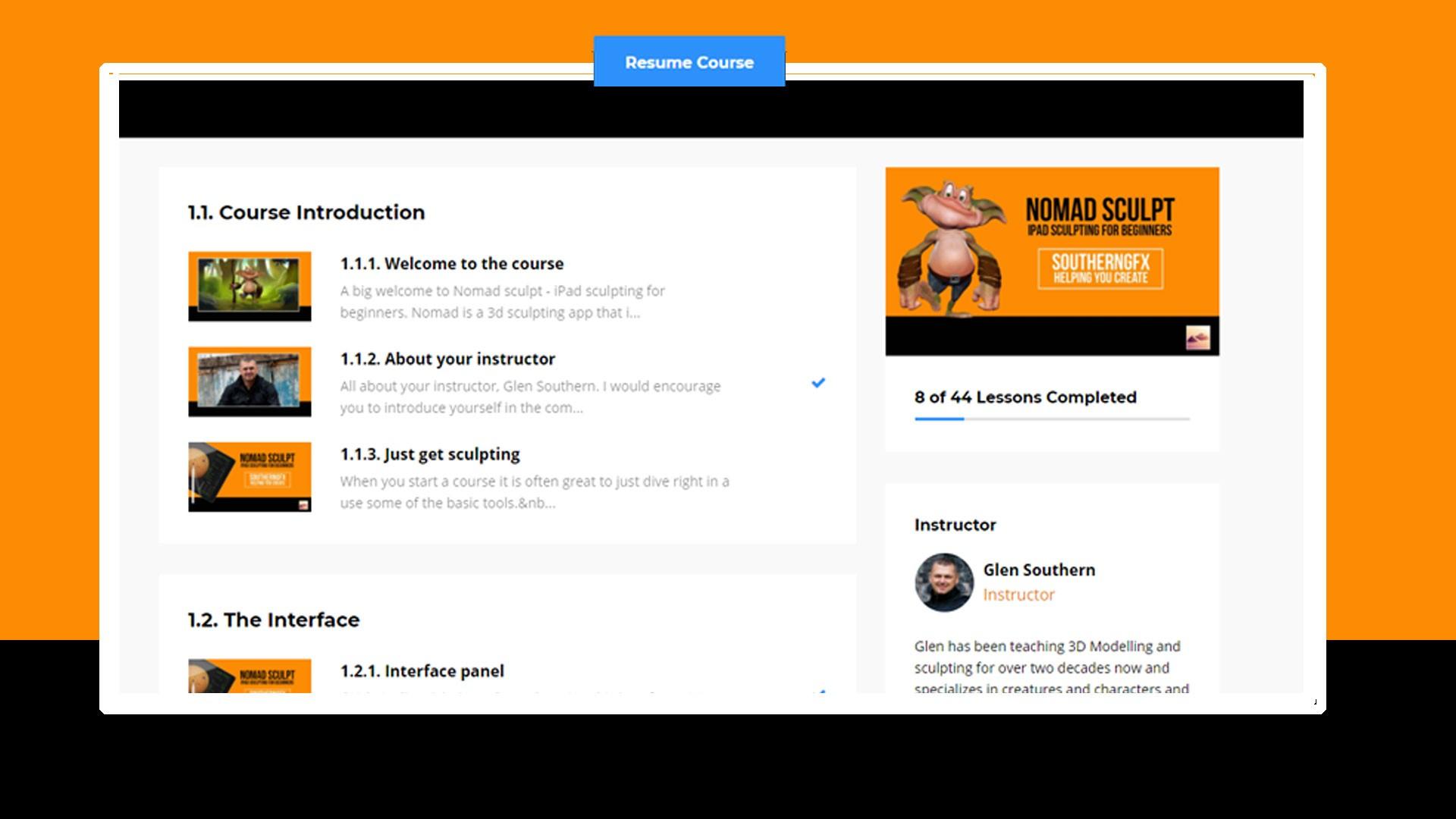
SECTION ONE
The basics in detail. Every button and feature explored in-depth with exercises to hammer home the learning.

SECTION TWO
Time to make your first 3D character using all the basic skills you picked up in section one. From reference to sculpt to a full paint job.
Want to sculpt whenever
you feel like it?
Armed with your iPad and Apple pencil, you will have the freedom to sculpt whenever and wherever you like.
ABOUT THE COURSE
- OVER TEN HOURS OF CONTENT
- SECTION 1 - THE BASICS
- SECTION 2 - BUILD YOUR FIRST CHARACTER
- EXERCISES IN RELEVANT CHAPTERS
- PROGRESS TRACKER
- 2 BONUS VIDEOS
- FREE RESOURCES TO USE IN THE COURSE
When you unlock Nomad Sculpt - iPad Sculpting for beginners, you will be able to
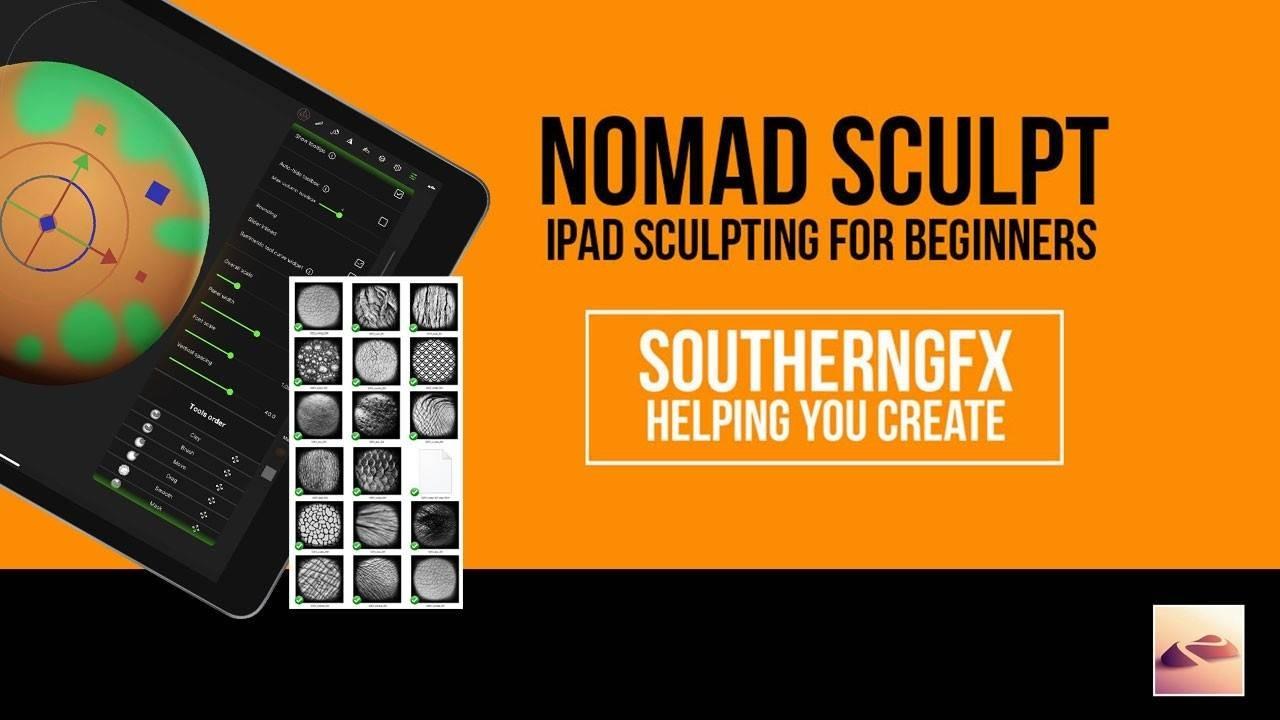
Use all the features in Nomad
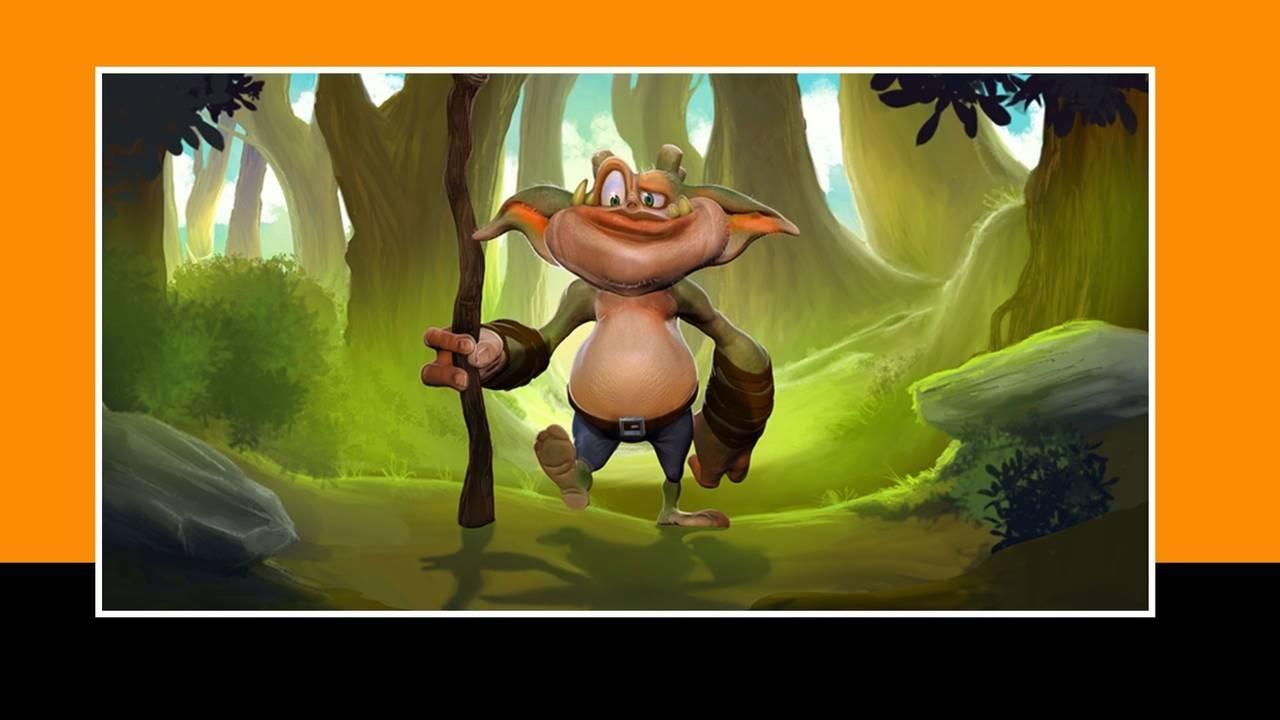
Sculpt your own creatures and characters whether just for fun or for clients
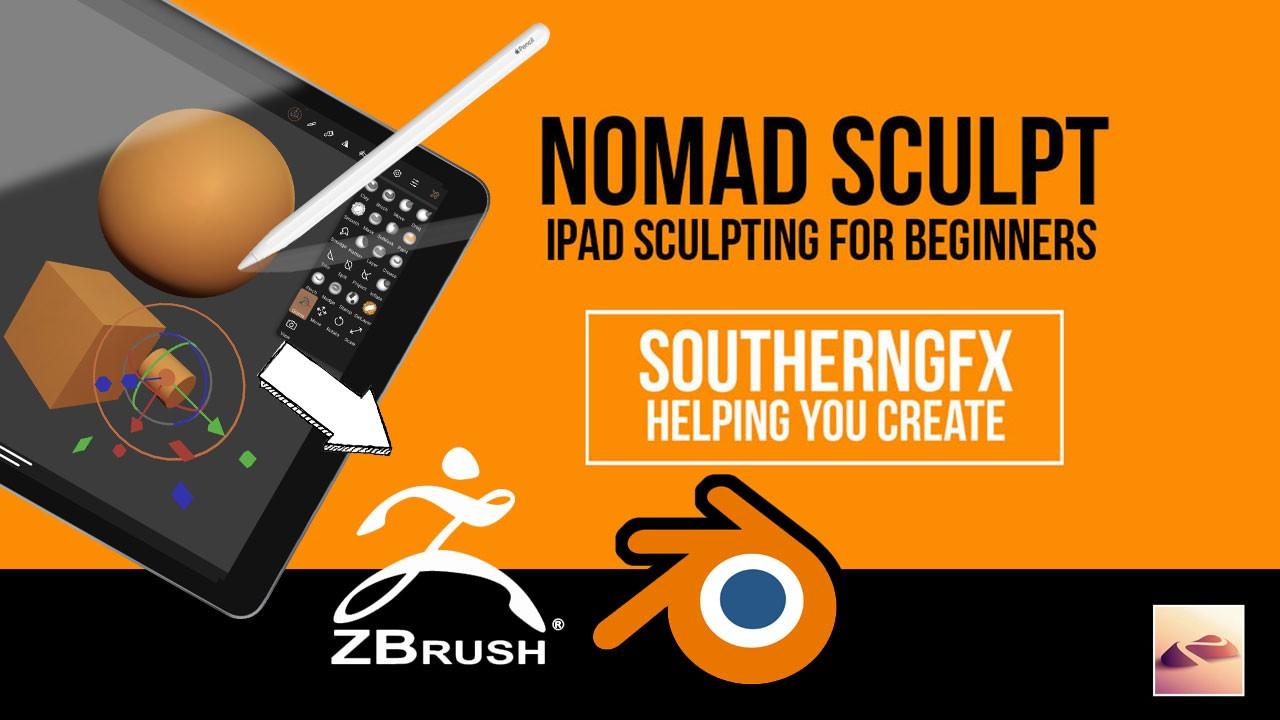
Export your work into other packages such as ZBrush and Blender
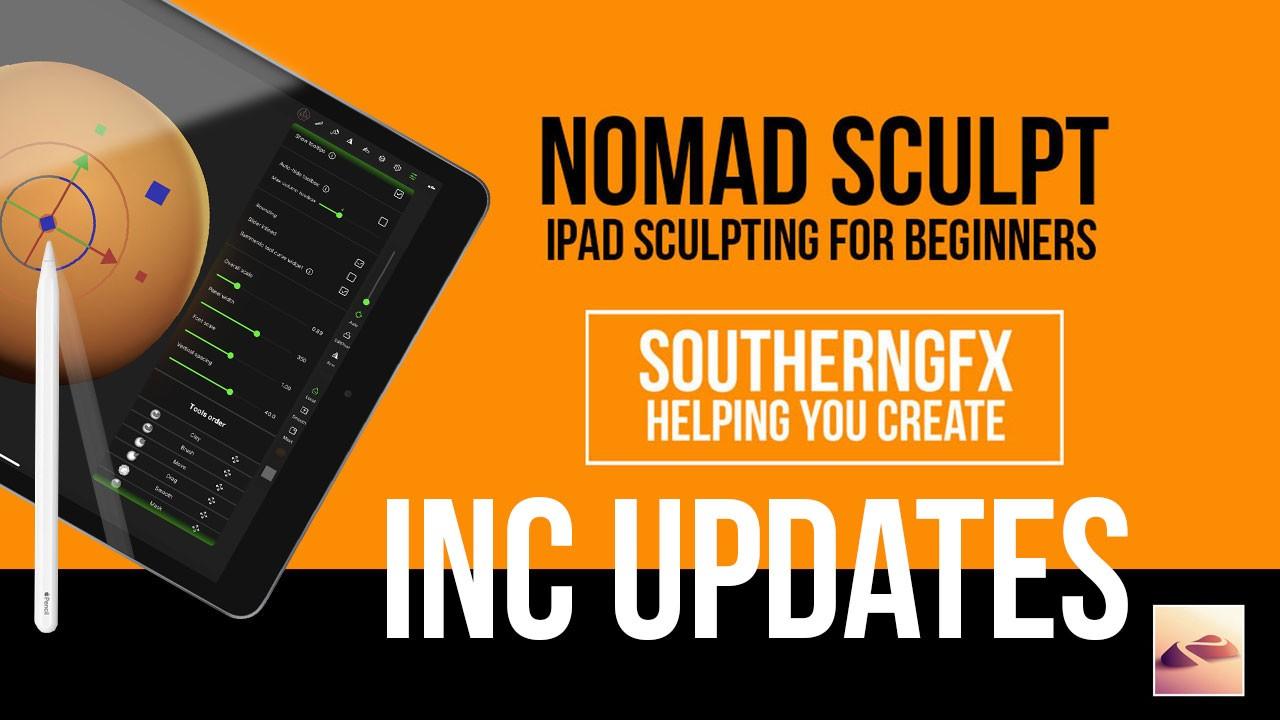
Have life time full access and notifications when updates to the course are made.
It's very simple, here's what happens if you would like the course
- Click the button and enter all your details including your card details (you can pay with your card or Paypal - you decide)
- You will receive a welcome email
- You will get immediate lifetime access to the course
- You will get a link to our Private iPad sculpting group where you will be able to meet and chat with other iPad sculptors from beginners to experienced pros
- remember it is a streaming course only so there are no large downloads and you will have lifetime access.
Who is the course for?
What are the course requirements?
What is Nomad Sculpt?
Can I use an Android Device?
GRAB THE COURSE NOW!
We are offering the course at a heavily discounted rate until January 2021.
Fancy a sneak peak inside at one of the lessons?
‘Glen has been writing for 3DWorld Magazine for over 15 years now and he is always covering new and exciting advances in creative software and Hardware. I can’t think of anyone better to deliver an Ipad Sculpting course than him’
ROB REDMAN Editor 3D_World Magazine

BONUS VIDEO ONE
Alphas are a big part of making your models stand out. They are used to make the surface of a model look detailed and visually interesting. In this Bonus Video we look at how to make them stand out.
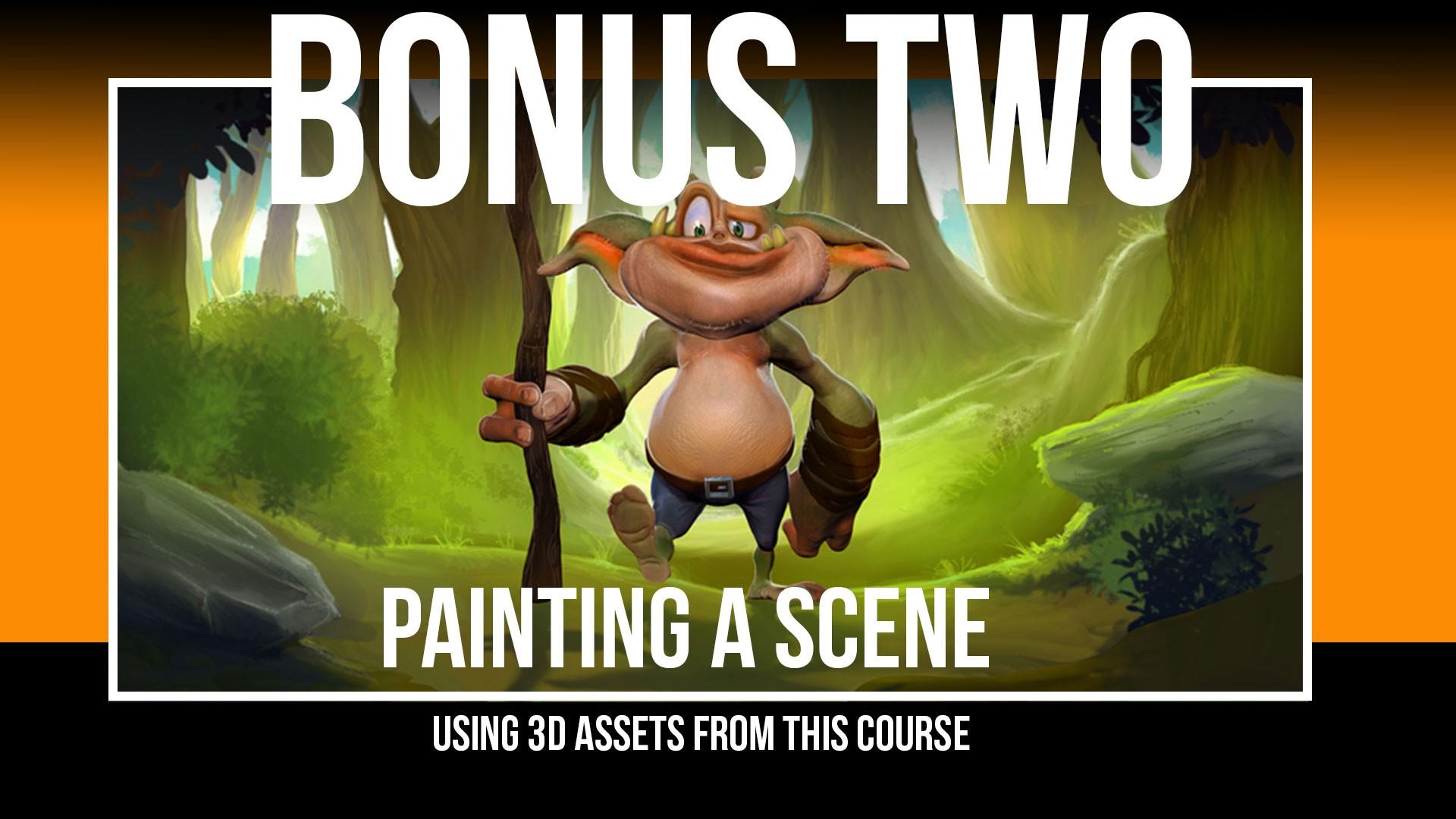
BONUS VIDEO 2
Taking the images we have created of our creature in the course we can build up a scene in Procreate, add 2D lighting and paint in additional details. One way to use the amazing assets that you have created!
‘Glen and his team have been essential part of our creative team here at SKY for over 10 years now. When we have a 3D Model requirement we often go to Glen first and if there is new creative software on the horizon he is often right there out at the front’
JUSTIN BATES VFX Creative Director, SKY

